In today’s world, notifications pop up constantly—from emails and texts to social media alerts and app reminders. While these can be helpful, too many notifications often lead to distraction, stress, and reduced productivity. Setting clear boundaries with your notifications helps you regain control over your time and attention, promoting focus and calm throughout your day.
In this post, we’ll explore practical tips for managing notifications thoughtfully and creating boundaries that work for your lifestyle.
Why Setting Boundaries with Notifications Matters
Notifications are designed to grab your attention. If left unchecked, they interrupt your workflow, fragment your focus, and may even increase anxiety. On the other hand, managing notifications effectively:
– Reduces distractions and interruptions
– Helps maintain concentration on important tasks
– Supports mental well-being by limiting digital overload
– Creates space for meaningful offline interactions
By setting clear boundaries, you decide when and how to engage with your devices, rather than letting alerts control you.
Tips for Setting Healthy Notification Boundaries
1. Audit Your Notifications
Start by reviewing which apps and services send you notifications. Ask yourself:
– Which notifications add value or urgency?
– Which can be silenced or disabled altogether?
Take time to go through your phone, tablet, and computer settings. Turning off non-essential notifications immediately reduces noise.
2. Use Notification Settings Intentionally
Most devices allow you to customize how and when notifications appear. Try:
– Switching off sound or vibration alerts for lower-priority apps
– Setting notifications to show only in your notification center, without popping up
– Using “Do Not Disturb” or Focus modes during work or rest periods
Explore your device or app settings to fine-tune notifications according to your needs.
3. Batch Check Notifications
Instead of responding to alerts as they come, set specific times to review them. For example:
– Check emails 2-3 times a day rather than constantly
– Review social media notifications once in the morning and once in the evening
Batch processing reduces the constant pull to respond and allows longer blocks of uninterrupted time.
4. Use Do Not Disturb or Focus Modes
Most smartphones and computers have “Do Not Disturb” or “Focus” modes that mute notifications during chosen periods. Use these when you:
– Need uninterrupted focus for work or study
– Are spending quality time with family or friends
– Are winding down for sleep
You can often customize these modes to allow important calls or alerts through, ensuring you don’t miss critical messages.
5. Prioritize Notifications with Importance Settings
Some apps let you mark notifications as high or low priority. Use these features to:
– Receive critical alerts (e.g., calendar reminders, urgent messages) immediately
– Defer less important notifications to be reviewed later
This helps maintain awareness of what truly matters without constant disruption.
6. Remove or Consolidate Redundant Apps
Having multiple apps that send similar notifications can be overwhelming. Consider:
– Deleting apps you don’t use or need
– Consolidating information by using a single app for news or social media instead of many
Reducing the number of sources lessens notification overload.
7. Communicate Your Boundaries
If you work with a team or regularly communicate with friends and family via digital channels:
– Let them know your preferred methods and times for responding
– Use status messages or email auto-responses to set expectations
– Encourage others to respect your notification boundaries
Open communication supports a healthy digital environment for everyone.
8. Turn Off Notifications During Sleep
Notifications during the night can disrupt rest and impact health. Most phones offer scheduled “Do Not Disturb” modes or bedtime settings to:
– Silence alerts while you sleep
– Reduce screen brightness and blue light exposure
Getting uninterrupted sleep is essential for overall well-being.
Bonus: Digital Mindfulness Practices
Setting boundaries around notifications goes hand-in-hand with cultivating mindfulness in your digital habits. Try:
– Pausing before responding to alerts, noticing your impulse to check immediately
– Reflecting on how notifications affect your mood and productivity
– Setting daily tech-free periods to recharge without digital distractions
These practices can deepen your awareness and promote healthier relationships with technology.
Conclusion
Notifications serve a purpose, but when they dominate your day, they can hinder more than help. By auditing, customizing, batching, and communicating your notification preferences, you carve out space for focus, rest, and meaningful connections. Start small by adjusting one or two settings today and notice how setting boundaries with notifications improves your daily routine and peace of mind.
Remember—your attention is valuable. Protect it by taking charge of your notifications.